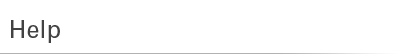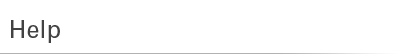|
|
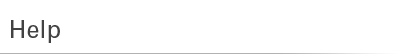
 Return to Help Index Return to Help Index
| All About ... |
 |
| All About Barcode (Bar Code) Label Printers |
| |
Continuous-roll label printers use thermal printing technology, and can print text, graphics and barcodes onto sticky labels.
Direct Thermal (Thermal Direct) printers are capable of printing only on thermally treated (heat sensitive) label stationery (such as the Zebra continuous roll label printers). If you wish to print on plain paper or plastic label stationery you will need a Thermal Transfer printer. Direct Thermal labels are susceptible to the background going dark grey if the paper is exposed to heat or strong direct sunlight and will be easily marked if the paper surface is rubbed with, say, a fingernail. Direct Thermal labels tend to be less susceptible to this effect than is thermal paper, because the label material is generally thicker than receipt paper.
Thermal Transfer printers print by transferring the print image from a resin or Wax-Resin coated plastic ribbon to plain label stationery. They are also capable of printing in Direct Thermal mode by omitting the ribbon and using thermal paper label stationery. Thermal Transfer printers are recommended if your labels need to be high quality or are required to last a very long time, or if you will be printing on plastic label materials such as polyethylene or polyester, especially for use outdoors in direct sunlight or in wet environments. Use a resin ribbon if you are printing on plastic labels. Use a wax-resin ribbon if you are printing on paper labels.
Desk-top Thermal Label Printers
If you will be consistently printing less than 400 labels a day ... a desk-top thermal label printer would be quite adequate.
Mid Range Thermal Label Printers
If you will be consistently printing more than 400 labels a day ... a mid-range thermal label printer would be quite adequate.
Industrial Thermal Label Printers
If you will be consistently printing more than 1000 labels a day, or if the printer will be installed in an industrial environment, you will need to select an Industrial thermal label printer (also known as a table-top printer).
Mobile Thermal Label Printers
If you need to print labels using a portable printer, then a Mobile Thermal Label printer is the right choice for you.
|
| All About Barcode (Bar Code) Scanner Interfaces |
| |
|
Computer to Barcode Scanner Connectivity
|
|
On your computer, the interface connector looks like this...
|
On the computer end of the interface cable the connector looks like this...
|
On the scanner end of the interface cable, the connector looks like this...
|
On the scanner, the interface connector looks something like this...
|
The scanner you need to order is referred to on the Barcoder web site as...
|

|

|

|

|
USB interface
(this is the most common interface in use today in computers that have USB keyboards and a spare USB connector for devices such as barcode scanners)
|

|

|

|

|
Keyboard wedge PS2 interface
(for older computers that have a PS2 keyboard and only one PS2 connector into which BOTH the keyboard AND the scanner need to be connected)
|

|

|

|

|
RS232-DB9 serial interface
(this is for devices that are expecting serial data streams rather than keyboard data. NOTE: To get serial communications working, you will have to match a number of set-up parameters on both the scanner and the device that it is communicating with - parameters such as the number of data bits, the number of stop bits, the parity and the communication speed (BAUD rate). NOTE: RS232 serial scanners generally also require a 5 volt power supply which may or may not be included in scanner price, so check the Product Description very carefully before ordering)
|
|
| All About Barcode (Bar Code) Scanners and Readers |
| |
|
Barcode scanners are used in various applications to eliminate typing errors. Instead of typing a product code, such as 9312311165011, as long as that code is represented in a barcode, the barcode can be read using a scanner and 9312311165011 will appear at the cursor-point in the computer application just as if the operator had typed 9312311165011 on the computer's keyboard - i.e., a scanner replaces keyboard data entry. The scanner transmits the data string, i.e. 9312311165011 ... it does not know that the actual product is an A6-size Marbig-brand spiral-bound notebook that retails for about $1.99 ... for that you will need a Point of Sale software package such as MYOB Retail Manager - 9312311165011 is just the record key to the record in your database that contains the other information about the item - such as description, price and supplier!
|

|
Wired Scanners
These devices are directly connected to a host computer using a cable (that is about 1.8 metres in length) and interface to the computer by either a PS2 Keyboard Wedge cable, a serial cable, or, more commonly these days, a USB cable.
- PS2 Keyboard Wedge
  If the computer has a keyboard that is connected to a round PS2 type connection, then the scanner can be plugged into that connection and the keyboard is then connected to the same cable (i.e. the scanner cable is a "Y" cable to enable the scanner and the keyboard to be connected to a single PS2 connector on the host computer). For more information about scanner-to-computer interface types, click here If the computer has a keyboard that is connected to a round PS2 type connection, then the scanner can be plugged into that connection and the keyboard is then connected to the same cable (i.e. the scanner cable is a "Y" cable to enable the scanner and the keyboard to be connected to a single PS2 connector on the host computer). For more information about scanner-to-computer interface types, click here
- opens in new window.
- USB
  These scanners are "plug and play" - just plug the scanner into a spare USB port. The scanner will self install, and will work instantly. Anything scanned by the scanner will be "entered" into your application just as if you had typed it on a keyboard (but without the "typos"). For more information about scanner-to-computer interface types, click here - opens in new window. These scanners are "plug and play" - just plug the scanner into a spare USB port. The scanner will self install, and will work instantly. Anything scanned by the scanner will be "entered" into your application just as if you had typed it on a keyboard (but without the "typos"). For more information about scanner-to-computer interface types, click here - opens in new window.
- Serial
  These use an RS232 9-pin serial port (that usually requires an external power supply to power the scanner)). These scanners require you to set up a communications protocol on the computer that is precisely matched to the serial communication settings on the scanner. Serial scanners are often used on testing and measuring equipment and cash registers. Serial scanners are usually not used with text based computer applications as such applications usually expect "keyboard-entered" data. For more information about scanner-to-computer interface types, click here - opens in new window. These use an RS232 9-pin serial port (that usually requires an external power supply to power the scanner)). These scanners require you to set up a communications protocol on the computer that is precisely matched to the serial communication settings on the scanner. Serial scanners are often used on testing and measuring equipment and cash registers. Serial scanners are usually not used with text based computer applications as such applications usually expect "keyboard-entered" data. For more information about scanner-to-computer interface types, click here - opens in new window.
|

|
Bluetooth (Cordless) Scanners
These devices are not restricted by cable length and communicate using an in-built Bluetooth radio to a Bluetooth device in the device that you wish to use the scanner with. NOTE: The device you are using the scanner with must have its own Bluetooth receiver. Also, any "base stations" shown for any of these scanners are solely to re-charge the battery in the scanner - they are not Bluetooth receivers and are generally not connected to your computer, but are connected to a 240 volt power source.
|

|
Cordless Scanners
These devices are not restricted by cable length and communicate by radio to a base station that is directly connected to a computer using either a PS2 Keyboard Wedge or a USB port on the computer. Depending on the radio technology used, cordless scanners can have a radial range of up to 100 meters, though generally the radial range is 10 metres from the computer to which the base station is connected. NOTE: The scanner is used in real time with the host computer, so, as an operator you need to be very confident as to what is actually happening on the host computer when you scan a barcode, especially if you are not able to see the screen of the host computer. The scanner itself is just a "keyboard-entry device". When assessing whether or not a cordless scanner would be suitable for your requirement, just imagine using your computer keyboard, but at a distance of 10 metres from your computer. Perhaps you actually need a data collector? Click here for details about batch (i.e. unwired) data collectors. Or, if you want to have real-time connection to a computer application, and also have a sub-set of that application running in the remote scanner, you will need a Mobile Computer. Click here for details about wireless mobile computers.
|

|
Scale Scanners
These devices are weighing scales that have an omni-directional scanner built into the scale's platform
|
CCD Scanners are generally the least expensive of the barcode scanner family. They use a Charge Coupled Device (CCD) which are usually Light Emitting Diodes (LEDs) to emit a red glow. A CCD scanner usually needs to be held fairly close to eh barcode that is being read.
Laser Scanners use a single point laser that is oscillated at a very fast rate using an internal mirror (which is why the line is a line). The barcode does not need to be placed as close to the scanner as it needs to be with a CCD scanner. Throughput is usually faster using laser scanners than by using CCD scanners. Often laser scanners are used "hands-free".
Imagers are generally the most expensive barcode scanners. They "take a picture" of the barcode that is being read and then decode the barcode. 2D-barcodes usuallly require an imager in order to be read.
|
| All About Barcode (Bar Code) Symbologies |
| |
|
Symbology
|
Character Set
|
Description
|
|
Australia Post 4-State Customer Code

|
Upper and lower case letters, numerals, and space and #
|
The Australia Post 4-State Customer Code is a variation of the Royal Mail 4-State Customer Code and is used for faster automatic processing of bulk mail.
|
|
Aztec Code

|
All binary data up to 255
|
Aztec is a two-dimensional general-purpose matrix symbology designed to have a higher accuracy than other two-dimensional symbologies. A symbol can hold up to 3832 digits, or 3067 characters, or 1914 bytes. The size, and the degree of error correction, can be fixed at label-design-time or set to change automatically in response to the length of the data. Printing White-on-Black is an option. The example Aztec Code on the left contains the data, "Barcoder, PO Box 427, Castle Hill, NSW, 1765, (02) 8207 3167"
|
|
Codabar

|
Numeric, plus $-:/.+
|
Codabar was originally developed for use in retail price-labelling systems. However, after the US National Retail Merchants Association (NRMA) selected another symbology as their standard in 1975, Codabar was promoted for use in a variety of non-retail applications such as libraries, shipping, and the medical industry. However, because Codabar is not as versatile or reliable as the other symbologies, the trend in bar code use since the 1980s has moved from Codabar and toward the other symbologies.
|
|
Code 39 - Full ASCII

|
All 128 ASCII chars.
|
The Code 39 - Full ASCII (pronounced "ASK EE") symbology is similar to Code 39 - Regular. To successfully print and read Code 39 - Full ASCII, the bar code object on the label format file must have "Code 39 - Full ASCII" selected as the symbology to print. In addition, the bar code reader being used to scan the bar codes must be configured to perform Full ASCII character translations. If the scanner is not configured to read Full ASCII, lower case letters may be decoded as upper case letters preceded by the "+" character, e.g. B+A+R+C+O+D+E+R-1234 for the example shown on the left.
|
|
Code 39 - Regular

|
43 alphanumeric chars.
|
The Code 39 - Regular symbology was developed to meet the need for a fully alphanumeric bar code for use with data-entry systems. (An alphanumeric symbology can represent both letters and numbers in its bar codes.) It is currently the most widely used alphanumeric bar code and has been accepted as a standard code by many organisations and given different names. Code 39 - Regular can only encode upper case characters. Lower case characters will be encoded as the "0" (zero) character.
|
|
Code 93

|
All 128 ASCII chars.
|
Code 93 is an alphanumeric, variable length symbology developed and maintained by Intermec Corporation. It combines some of the characteristics of Code 39 and Code 128 into a single bar code language. As with Code 128, each Code 93 character is made up of three bars and three spaces, each of which can be single, double, triple, or quadruple thickness. Also, as with Code 128, Code 93 can represent the entire 128-character ASCII set. However, whereas Code 128 represents most of the 128 characters with separate, unique characters, Code 93 employs the same 43-character base set as Code 39, and uses two-character combinations to represent the rest of the 128-character set. Code 128 is a more versatile and efficient bar code language than Code 93, especially when representing numbers.
|
|
Code 128 (A, B & C )

|
All 128 ASCII chars.
|
The Code 128 character set was introduced in 1981 to solve the problem of representing both alphabetic and numeric characters without sacrificing bar code density.
Although Code 39 - Full ASCII can represent any combination of the 128 ASCII characters, it can take up a fair amount of space to do so. On the other hand, although Interleaved 2-of-5 is a very dense symbology, it can only store numeric information. Code 128 not only gives you the ability to encode all 128 ASCII characters, when encoding numbers only, it can actually encode them more densely than Interleaved 2-of-5.
The most common use of Code 128 is for certain shipping labels, primarily as defined by the Uniform Code Council in their UCC-128 shipping container bar coding standard. When used for this purpose, Code 128 is sometimes called UCC/EAN-128
Although Code 128 can encode all 128 lower ASCII characters, the character set itself contains only 102 characters. This is possible because Code 128 actually contains three different sets of 102 characters. The default character set in use for any Code 128 bar code is determined by the start character. However, once a Code 128 bar code is started, it is possible to switch between the different character sets in the middle of the bar code. Because it is possible to use any combination of the three character sets in a single bar code, Code 128 gives you the greatest possible character density when encoding data into bar codes.
The three character code sets can be summarised as follows:
Code A - The Full ASCII set, except for the 26 lower case letters.
Code B - The Full ASCII set, except for the 26 "control" characters.
Code C - Double-density numeric. This character set is numeric-only, but any one character actually represents two digits. Therefore, 100 of the 102 characters in code set C are used to represent the 100 two-character combinations from 00 through 99. NOTE: You need to have an even number of digits in the bar code data.
|
|
Composites (EAN.UCC)

|
Upper and lower case letters, numerals, and ! " % & ' ( ) * + , - . / : ; < = > ? _ and space
|
A composite bar code consists of a one-dimensional bar code below a two-dimensional bar code with a separator pattern between them. The one-dimensional component encodes the primary item ID number using the EAN.UCC system of identification numbers. The two-dimensional component encodes secondary data such as expiration date or batch number.
The one-dimensional part can be Code 128, EAN/JAN-8, EAN/JAN-13, RSS Limited, UPC-A, or any member of the RSS-14 and RSS Expanded families.
The two-dimensional component is always CC-A, CC-B, or CC-C symbology. If the one-dimensional component is any symbology except Code 128, the label printing software must use CC-A for the two-dimensional part when the data is less than 57 characters, otherwise it must use CC-B. Users can choose to use CC-C when the one-dimensional component is Code 128.
|
|
Data Matrix

|
All ASCII chars
|
Data Matrix is a 2-dimensional, variable size, matrix symbology capable of supporting several different character sets. The example Data Matrix code on the left contains the data, "Barcoder, PO Box 427, Castle Hill, NSW, 1765, (02) 8207 3167."
|
|
EAN-8

|
Numeric only
|
EAN stands for the European Article Numbering system, which is used in most parts of the world except the USA. It is very similar to UPC.
In Australia EAN numbers are allocated by GS1 Australia.
EAN bar codes are used in the Australian retail system. Products encoded with UPC bar codes can also be used in the Australian retail system, but products manufactured and registered in Australia with GS1 will always contain an EAN bar code. It is usual to allocate an EAN-13 bar code to a product. EAN-8 bar codes are used on small products where there may not be enough room to accommodate an EAN-13 bar code.
The Japanese version of EAN is JAN, which stands for the Japanese Article Numbering system.
|
|
EAN-13

|
Numeric only
|
|
Interleaved 2-of-5

|
Numeric only
|
Interleaved 2-of-5 is often selected instead of Code 39 because bar code messages that only contain numbers can be encoded in Interleaved 2-of-5 using about half the space required by Code 39.
|
|
MicroPDF417

|
All binary data up to 255
|
MicroPDF417 is a two-dimensional, variable length, stacked symbology designed to minimize symbol size relative to the amount of encoded data. The example MicroPDF417 code on the left contains the data, "82073167"
|
|
MSI Plessey

|
Numeric only
|
MSI Plessey is a numeric, variable length symbology originally developed by the Plessey Company of England in the early 1970s. However, the most widely supported version, "MSI" Plessey, is currently maintained by Symbol Technologies, Inc.
Like Interleaved 2-of-5 and UPC, Plessey is an all-numeric language. It has an interesting simplicity in that the bar code pattern for each character is a simple binary pattern of "zeros" and "ones" that directly represent the given number. Accordingly, with casual familiarity with the code, you can actually read the bar codes with your eyes. However, Plessey does not encode numbers efficiently, and other characteristics of the language make it one of the most error-prone of all bar code languages. Accordingly, the MSI company came out with a revised standard for the Plessey language (now called MSI Plessey) which employed a second check digit. This improved the reliability of the language enough so that the MSI version of the code has continued in use in specialty applications.
Although Plessey was originally developed for use in the library industry, its use in libraries is now quite rare. Today, MSI Plessey is the most common bar code language used for inventory tracking on the shelves in supermarkets. While MSI Plessey is not actually used on the products themselves (which contain UPC, EAN or JAN codes), it is used on the front edge of the shelves to indicate where each product is stored.
|
|
PDF417

|
All binary data up to 255
|
PDF417 is a two-dimensional, variable length, stacked symbology that has a large data capacity. The example PDF417 code on the left contains the data, "Barcoder, PO Box 427, Castle Hill, NSW, 1765, (02) 8207 3167."
|
|
QR Code

|
45 Alphanumeric chars, Binary data, Kanji chars
|
Designed by Denso in Japan, QR (Quick Response) Code is a 2 dimensional general-purpose matrix intended for use on smaller labels. This bar code was also designed for faster scanning of information and efficiently encodes Kanji characters. Although it can be used anywhere, this symbology is mostly used in Japan. The example QR code on the left contains the data, "Barcoder, PO Box 427, Castle Hill, NSW, 1765, (02) 8207 3167"
|
|
RSS-14

|
Numeric only
|
The RSS-14 symbology was created by EAN.UCC for use when the available space for a bar code is limited. There is a basic RSS-14 symbology plus three special members of this family of symbologies: RSS-14 Truncated, RSS-14 Stacked, and RSS-14 Stacked Omni-directional. All are one-dimensional symbologies. All are bidirectionally decodable and use a mod 79 checksum for error correction. RSS-14 and the RSS-14 Stacked Omni-directional symbology can be read omni-directionally.
|
|
RSS Expanded

|
Upper and lower case letters, numerals, and ! " % & ' ( ) * + , - . / : ; < = > ? _ and space
|
The RSS Expanded family of bar codes includes a basic symbology and a stacked symbology. Both can be read omni-directionally and use a mod 211 checksum for error correction. Data strings are stored internally as binary numbers.
|
|
RSS Limited

|
Numeric only
|
RSS Limited is intended for applications where space is extremely limited and omni-directional scanning is not required. It is bidirectionally decodable and uses a mod 89 checksum for error correction.
|
|
Telepen

|
All 128 ASCII chars. as binary data
|
Telepen is a one-dimensional symbology designed to be highly reliable even when printed by ordinary printers not intended for bar code printing. Any of the lower 128 ASCII characters can be encoded. Every character takes the same amount of space, so bar code length will not vary unless the data length itself varies. A modulo 127 check character is used. You can achieve greater bar code density by specifying at label-design-time that the bar code should be numeric-only.
|
|
UPC-A

|
Numeric only
|
UPC stands for the Universal Product Code. This symbology was initially adopted for use by the U.S. grocery industry, although its use has spread into other retail market places as well. The Uniform Code Council (UCC) controls the allocation of UPC codes.
|
|
UPC-E

|
Numeric only
|
|
|
| All About Barcodes (Bar Codes) for Products that will be sold through Retailers |
| |
 If you are manufacturing products that will scanned by retailers at the Point of Sale, those products will need to have a bar code printed somewhere on their packaging. This bar code is called an EAN bar code (European Article Number). In the USA, a similar product bar code is called a UPC bar code (Universal Product Code). If you are manufacturing products that will scanned by retailers at the Point of Sale, those products will need to have a bar code printed somewhere on their packaging. This bar code is called an EAN bar code (European Article Number). In the USA, a similar product bar code is called a UPC bar code (Universal Product Code).
The allocation of these numbers (so that no two products manufactured anywhere in the world, will have the same number barcoded on them), is controlled by a global organisation called GS1.
You will need to contact GS1 Australia, the organisation in Australia that has exclusive rights to the allocation of EAN bar codes. Their contact details can be found at www.gs1au.org.
GS1 will allocate you a series of numbers (or, if you only need one barcode, one number) which will be unique to you, generally consisting of the country of registration 93 for Australia, a 5 digit manufacturer's number that is unique to your organisation) and a 5 digit product number YOU allocate a unique number to each of your products), and a final check digit, e.g. 9337204001013. A word of warning there are many organisations offering to "sell" EAN or UPC bar codes on the Internet. Be careful NOT to go through the process of "buying" a bar code, then have it incorporated in your packaging and THEN finding that the major retailers WILL NOT accept your product because they have tried to verify your barcode with GS1 (as every major retailer WILL) and found that your bar code is not validly registered. To be 100% safe ONLY deal with GS1.
When you come to need bar code scanners (readers), barcode printers or any other POS (point of sale) equipment, give the Barcoder team a call.
Also, you ONLY need EAN bar codes if you are going to be supplying products for retail sale. If all you need to do is use bar codes for internal applications, you can generate any bar code symbology, containing whatever data you wish it to contain. To learn a bit more about bar code symbologies,click here. The Barcoder team can supply the software and bar code printers to enable you to print your own bar codes.
|
| All About POS (Point of Sale) Receipt Printers |
| |
Thermal receipt printers are capable of printing only on thermally treated (heat sensitive) paper. Thermal paper receipts are susceptible to the background going dark grey if the paper is exposed to heat or strong direct sunlight and will be easily marked if the paper surface is rubbed with, say, a fingernail. Some thermal receipt printers can print in two colours if you use special thermal paper that reacts to different print-head temperatures to produce different colours, such as black/red, black/green or black/blue. However, this special thermal paper is very expensive compared to thermal paper that only reacts by creating black print. If you wish to use two colours (or more) on your receipts, perhaps you should consider an ink-jet receipt printer.
Impact receipt printers are capable of printing "carbon" copies of documents using special NCR (no carbon required) papers. If you need more than one copy of a document (such as a receipt), you will need an Impact printer.
Ink-jet receipt printers are capable of printing in multiple colours, the advantage over thermal printers being that the non-black ink is only consumed when printing those parts of the receipt that needs to be highlighted in colour.
Receipt and Journal receipt printers are capable of printing a receipt for the customer, plus, they print onto a separate paper roll to provide you with a printed journal of all receipts.
Receipt and Slip receipt printers are capable of printing a receipt for the customer, plus, they can print onto a separate sheet of paper (a slip).
|
| All About Printer Interfaces |
| |
| Computer to Printer Connectivity | | On your computer, the interface connector looks like this... | On the computer end of the interface cable the connector looks like this... | On the printer end of the interface cable, the connector looks like this... | On the printer, the interface connector looks something like this... | The printer you need to order is referred to on the Barcoder web site as... |  |  |  |  | USB interface
(this is the most common interface in use today in computers that use USB connectors for peripheral devices such printers) |  |  |  |  | RS232-DB9 serial interface
(this is for computer applications that are sending serial data streams to a printer. NOTE: To get serial communications working, you will have to match a number of set up parameters on both the printer and the computer parameters such as the number of data bits, the number of stop bits, the parity and the communication speed (BAUD rate)) |  |  |  |  | parallel interface
(this is the most common printer interface on older computers that use what is also known as a Centronics connection for printer connectivity) |
|
| Technical Help |
| |
Welcome to Barcoder's Technical Help Section.
By making the appropriate selection below, you can find ...
- All about barcode (bar code) symbologies, where we explain the differences between the various barcode symbologies (also known as barcode fonts) that are in common use, such as Code39, Code129, EAN, etc - click here
- All about being allocated a valid barcode (bar code) that will be required for products that you may wish to sell through the Retail Channel - click here
- All about continuous roll label printers (often referred to as barcode (bar code) printers as they are often used to print barcode (bar code) labels - click here
- All about barcode (bar code) scanners, where we explain the difference between CCD scanners, laser scanners and imagers -click here
- All about the main means of connecting a barcode (bar code) scanner to a computer - click here
- All about receipt printers where we explain the difference between ink-jet (plain paper) printers, impact (plain paper) printers, and thermal (thermal paper) printers - click here
- All about the main means of connecting a printer to a computer - click here
If you have a query that we have not answered above, please use our Support Ticket System ...
- To create a NEW Support Ticket click here
- To review any of your current or past Support Tickets click here
|
|